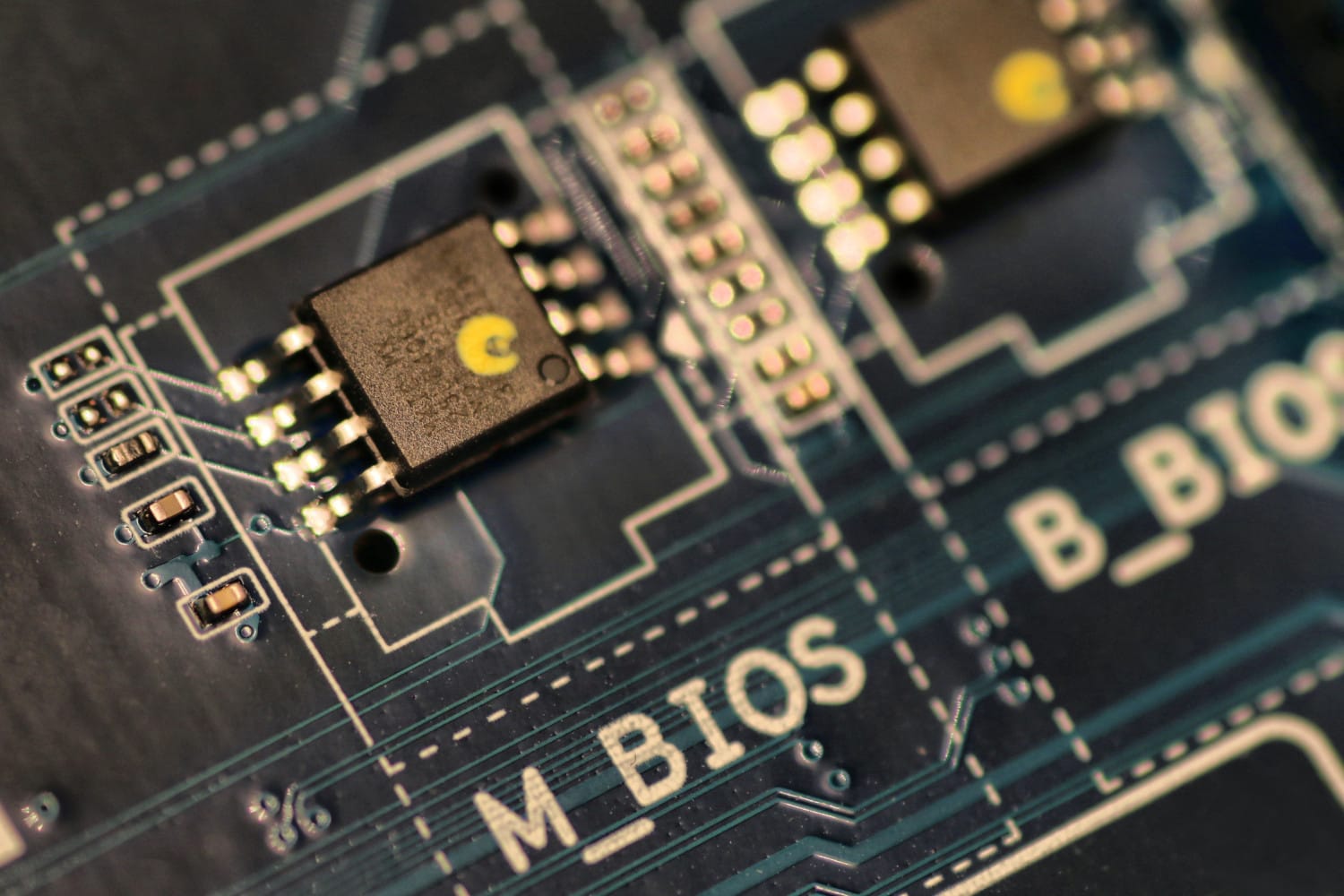Learn all about the x86-84 firmware (aka UEFI BIOS) with Xeno Kovah.
ABSTRACT
This class is designed to give you all the background you need to understand how x86-64 firmware (aka UEFI BIOS) works, and what the most common security misconfigurations are. It will prepare you to be able to read and understand the existing attack and defense research in the space, taking an explicit walk through of the attack and defense moves and counter-moves threat tree. And as always, this classes teaches you to be comfortable with Reading The Fun Manual (RTFM!) to go seek out the most accurate details of how things work, and to see out new problems in new areas that no one's read yet with a security mindset.
ONE OF A KIND CLASS FORMAT
Because we give you all the lecture and lab materials and videos after class, what you're really paying for is support from the instructor! So you'll be entitled to keep asking up to 20 questions after class, with 1-2 hour turnaround answers (after accounting for time-zone differences.) This lets you keep productively working through the material if you run out of time at the conference. If you'd like to learn more about the benefits of this style of class delivery, please read this blog post.
KEY LEARNING OBJECTIVES
- Understand the original 16-bit "Real Mode" which the x86 CPU reset vector executes in.
- Understand 16-bit segmentation & assembly.
- Understand the evolution of Intel chipsets, and how to find the manual which corresponds to any given hardware.
- Understand how firmware uses IO to configure Intel and 3rd party hardware at boot time.
- Understand how firmware interacts with PCIe devices at boot time, both within the CPU/chipset, and 3rd party peripherals.
- Understand the core purposes of PCIe Option ROMs, but also how they can be used by attackers.
- Being capable of manually reading/writing the firmware-storage SPI flash through the register interface.
- Understand the protection mechanisms for the SPI flash and how they can be bypassed.
- Understand the protection mechanisms for System Management Mode how they can be bypassed.
- Understand how Chipsec can be used to assess the security posture of a firmware for both attack and defense.
- Understand how the ACPI S3 "sleep" power state can be used to attack systems.
- Being comfortable with Reading The Fun Manual(!) to go seek out the most accurate details of how things work.
COURSE DETAILS
AGENDA
- Introduction
- Attacker motivations & capabilities
- Reset Vector
- The "Real Mode" execution environment
- Reading reset vector assembly and the transitions to "Protected Mode"
- Chipsets
- The evolution of the platform architecture
- Finding the correct manual for the hardware you bring to class, to find the correct offsets to memory mapped IO registers for the rest of the class
- Input/Output
- Memory Mapped IO (MMIO) as used by firmware
- Port IO (PIO) as used by firmware
- Hardware-defined vs. reconfigurable memory spaces
- PCIe
- Evolution, topology, and usage by firmware
- Configuration address space MMIO vs. PIO accesses
- Base address registers & extended configuration address space
- "Option ROMs" and how they've been repeatedly used for attacks
- SPI Flash
- Introduction & supported SPI operation modes on x86
- MMIO register-based SPI flash programming interface
- SPI flash layout & the Intel flash descriptor
- SPI protection threat tree, moves and counter-moves
- Protected Range Registers (PRRs) and bypasses like failure to FLOCKDN + sleep attacks
- SMM-based BIOS Lockdown and bypasses like SMI Suppression + sleep attacks
- System Management Mode (SMM)
- Introduction & System Management Interrupts (SMIs)
- System Management RAM (SMRAM) & the protection thereof
- SMM threat tree, moves and counter-moves:
- Caching Attacks
- Remapping Attacks
- SMM Call-Out Vulnerabilities
- SMM Confused Deputy Attacks
- SMM TOCTOU Attacks
- Power-transition attacks
- x86 ACPI S3 low-power sleep effects on SPI & SMM protection
- Attacks exploiting S3 sleep states
REQUIREMENTS
Hardware Requirements
- A PC or an x86 Mac (class won't work with an M1 Mac!) capable of running 2 VMs at a time with ideally 4 GB of dedicated RAM per VM.
- Headphones for watching videos, (preferably over-ear so you're not disturbed as the instructor is walking around the class answering individuals' questions).
Software Requirements
- Administrator privileges to install virtualization software on your machine.
- Windows or Linux as the primary guest.
- A link to a software setup guide will be sent before class, and the student should install before class to maximize time available for interaction with the instructor.
- Other software includes Intel Simics, Chipsec, UEFITool, and Read-Write Everything.
ABOUT THE INSTRUCTOR
Xeno began leading Windows kernel-mode rootkit detection and defense research projects at MITRE in 2009, before moving into research on BIOS security in 2011. His team's first public talks started appearing in 2013, which led to a flurry of presentations on BIOS-level vulnerabilities up through 2014. In 2015 he co-founded LegbaCore. And after presenting a firmware worm that could spread between Macs via Apple's EFI-based BIOS and Thunderbolt Ethernet adapters, he ended up working for Apple. There he worked on securing all the lesser-known firmwares on Macs and peripherals - everything from 3rd party GPUs to SecureBoot for monitors! He worked on the x86-side of the T2 SecureBoot architecture, and his final project was leading the M1 SecureBoot architecture - being directly responsible for designing a system that could provide iOS-level security, while still allowing customer choice to trust arbitrary non-Apple code such as Linux bootloaders. He left Apple in Dec 2020 after the M1 Macs shipped, so he could work full time on OpenSecurityTraining2.